How to indent in Notion with keyboard shortcuts
- 1. Indenting Basics in Notion Pages
- 2. Indent Inside Specific Blocks
- 3. Advanced Techniques for Indenting
- 4. Special Use Cases
- 5. Tips for Text Blocks
- 6. Collaboration & Organization
- 7. Managing Multiple Blocks
- 8. Indentation Across Tools
- 9. Save Time with Indenting in Databases
- 10. Quick Indentation Cheat Sheet

Notion has become the go-to all-in-one workspace for individuals and teams looking to streamline project management.
It can also be used to create seamless Notion pages, and organize hours of data cleanup into a structured, visually appealing format.
Among its many powerful tools, the ability to easily indent and outdent blocks with keyboard shortcuts stands out as a simple yet effective way to manage nested tasks.
You can use the indent function to structure to-do lists, or create hierarchies in toggle lists, numbered lists, or even database tables.
In this guide, we’ll explore how to press Tab to achieve clean, organized formatting, saving time and elevating your productivity.
Whether you’re working with a kanban board, designing an AI spreadsheet, embedding a web bookmark, or styling a bulleted list with bold text and colored backgrounds, mastering indentation is key.
Let’s dive into these advanced techniques that will take your Notion skills to the next level and bring clarity to your whole team’s workflow.
You may also want to see How to center text in Notion (a quick and easy guide).
How to indent in notion with keyboard shortcuts
1. Indenting Basics in Notion Pages
Indent a Block:
Press Tab to indent the current block (e.g., a line of text, to-do list, numbered list, or bulleted list).
Shift + Tab to outdent.
Works with different types of blocks, including toggle lists, code blocks, and web bookmarks.
2. Indent Inside Specific Blocks
Toggle List: Indenting creates a nested toggle within the parent toggle.
Numbered List: Indented items will follow a sub-numbering format.
Bulleted List: Indent creates a list-style database format.
To-Do List: Create sub-tasks by indenting under the main task.
You may also want to see How to log out of Notion using different devices.
3. Advanced Techniques for Indenting
Selected Blocks: Highlight multiple blocks (selected text, selected image) and press Tab to indent them collectively.
Move Blocks: Use Ctrl/Cmd + Shift + Arrow Keys to reorder blocks without breaking the structure.
Breadcrumb Menu: Helps navigate nested indents across Notion pages.
4. Special Use Cases
Inline Code: Indent within a snippet using a code block for clarity.
Database Table: Indentation isn’t natively supported but can be simulated in linked databases or list-style databases.
Board View & Kanban Board: Use indents to create subtasks and organize workflows.
Use Emojis: Highlight tasks with emojis for a next-level organization.
AI Spreadsheet: In spreadsheet tasks, indent rows manually to reflect hierarchy.
You may also want to see How to Lock Your Databases in Notion (And Why You Should).
5. Tips for Text Blocks
New Text Block: Start a new block with /text.
Line Break: Use Shift + Enter for a soft return without creating a new block.
Highlight Color & Background Color: Indent text first, then apply styles.
Bold Text: Use Ctrl/Cmd + B to bold headers in indented blocks.
Small Heading & Large Heading: /heading 3 (small) and /heading 1 (large) to format titles.
6. Collaboration & Organization
Team Members: Use indented toggles for assigning tasks.
Use Comments: Collaborators can add feedback directly on indented blocks.
Related Items: Indent entries under parent tasks in project management workflows.
You may also want to see How much does notion cost? (notion pricing guide).
7. Managing Multiple Blocks
Current Page vs. Different Page: Move indented blocks between pages.
Next Section & Last Text: Indentation helps define clear sections.
Desktop Apps: Indentation shortcuts work seamlessly in the Notion app.
8. Indentation Across Tools
Similar functionality can be seen in tools like Google Docs and Roam Research.
You may also want to see How to change Notion background color: A simple guide.
9. Save Time with Indenting in Databases
Proper indentation avoids hours of data cleanup in complex spreadsheet tasks.
Utilize breadcrumb menus in Notion’s databases for better navigation.
10. Quick Indentation Cheat Sheet
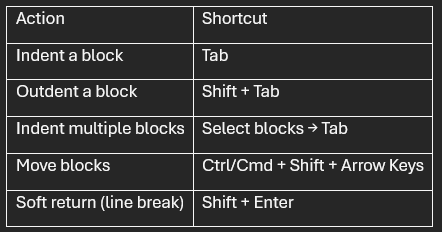
Mastering indentation in Notion will elevate your ability to manage tasks, organize powerful tools, and collaborate effectively with your whole team in an all-in-one workspace.
Conclusion
Being able to indent in Notion isn’t just about keeping your workspace visually tidy—it’s about creating clarity, efficiency, and structure in every project or document.
With these keyboard shortcuts, you can effortlessly manage nested tasks, organize complex databases, and streamline your workflow like a pro.
Whether you’re handling daily tasks, building a project management hub, or collaborating with team members, these simple yet powerful techniques will help you stay organized and focused.
Start applying these indentation tips today, and watch your productivity soar in Notion’s versatile workspace!
You may also want to see How to center text in Notion (a quick and easy guide).


