AUGUST 15, 2024
Free productivity laptop apps for students
PRODUCTIVITY

Are you a student struggling to stay organized and productive?
Managing classes, assignments, and personal life can be overwhelming.
Fortunately, there are free productivity apps and planners designed to help students streamline their tasks and improve efficiency.
In this post, we’ll explore top free productivity laptop apps and introduce two free planners from us: the GoodNotes Daily Planner and the Google Sheets Productivity Planner..
These tools are tailored to enhance your academic performance and simplify your daily routines.
So, let’s get to it.
Top Free Productivity Laptop Apps for Students
Notion
An all-in-one workspace for note-taking, task management, and project planning.
Customize templates for class notes and track assignments.
Trello
A visual tool using boards, lists, and cards to manage tasks and projects.
Ideal for tracking assignments and group projects.
Google Keep
A simple note-taking app that syncs with your Google account.
Perfect for quick notes, lists, and reminders.
Todoist
A powerful task manager to keep track of tasks and projects.
Helps manage tasks, set priorities, and track deadlines.
Evernote
A robust note-taking app that allows you to capture, organize, and share notes.
Supports multimedia notes and syncs across devices.
Microsoft OneNote
A digital notebook providing a flexible canvas for capturing ideas and organizing notes.
Part of the Microsoft Office suite, also available as a free standalone app.
Grammarly
An AI-powered writing assistant that helps with grammar, spelling, punctuation, and style suggestions.
Useful for essays and reports.
RescueTime
Helps understand daily habits to focus and be more productive.
Tracks activity in the background and provides detailed reports.
Cold Turkey
A distraction-blocking app that helps stay focused by blocking distracting websites and apps.
FocusWriter
A simple, distraction-free writing environment to help you focus on your writing tasks.
Free Planners from Us
GoodNotes Daily Planner
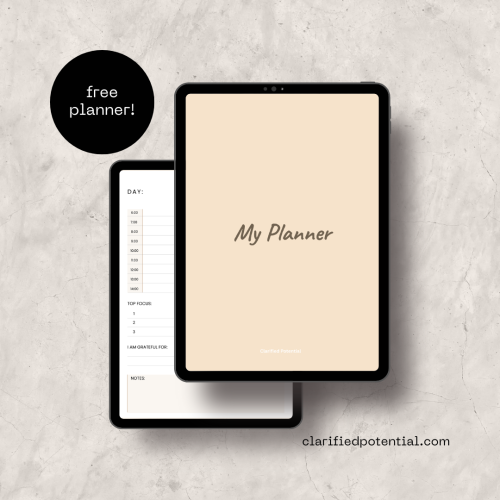
Designed for digital note-taking apps like GoodNotes, this planner includes:
Monthly Page: Schedule important events and deadlines.
Weekly Priorities Page: Outline top priorities for the week.
Daily Planner Section: Organize daily tasks and activities.
Ideal for students who prefer a structured, handwritten planning approach.
Google Sheets Productivity Planner
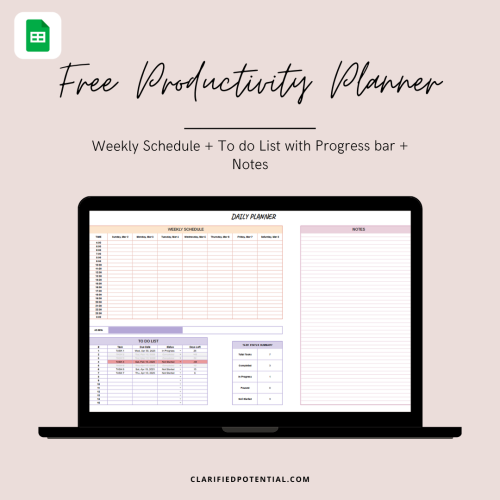
A versatile planner that includes:
7-Day Daily Schedule Template: Hourly planner from 4 AM to 12 AM, covering an entire week with automatic date updates.
Smart To-Do List Template: Add tasks with due dates, current status, and visual progress bars.
Notes Section: Record ideas, reminders, or insights related to daily activities.
Visual Progress Tracking: Automatically updates based on task status to help track different priority tasks.
Perfect for students needing a consistent daily schedule template with real-time tracking.
Free Planners from Us
Balancing academic responsibilities can be challenging, but with the right tools, students can enhance their productivity and organization.
By integrating free productivity apps like Notion, Trello, and Google Keep with our exclusive planners, students can create a comprehensive system tailored to their needs.
The GoodNotes Daily Planner offers a structured, handwritten approach, while the Google Sheets Productivity Planner provides a dynamic, digital solution.
Utilizing these resources can lead to improved time management, reduced stress, and better academic outcomes.
Start implementing these tools today to take control of your student life and achieve your goals.
Important: This post is for informational and educational purposes only. This post should not be taken as therapy advice, financial advice or used as a substitute for such. You should always speak to your own therapist or financial advisor before implementing this information on your own. Thank you!


