APRIL 4, 2025
Free Google Sheets Meal Planner with Grocery List
PLANNERS
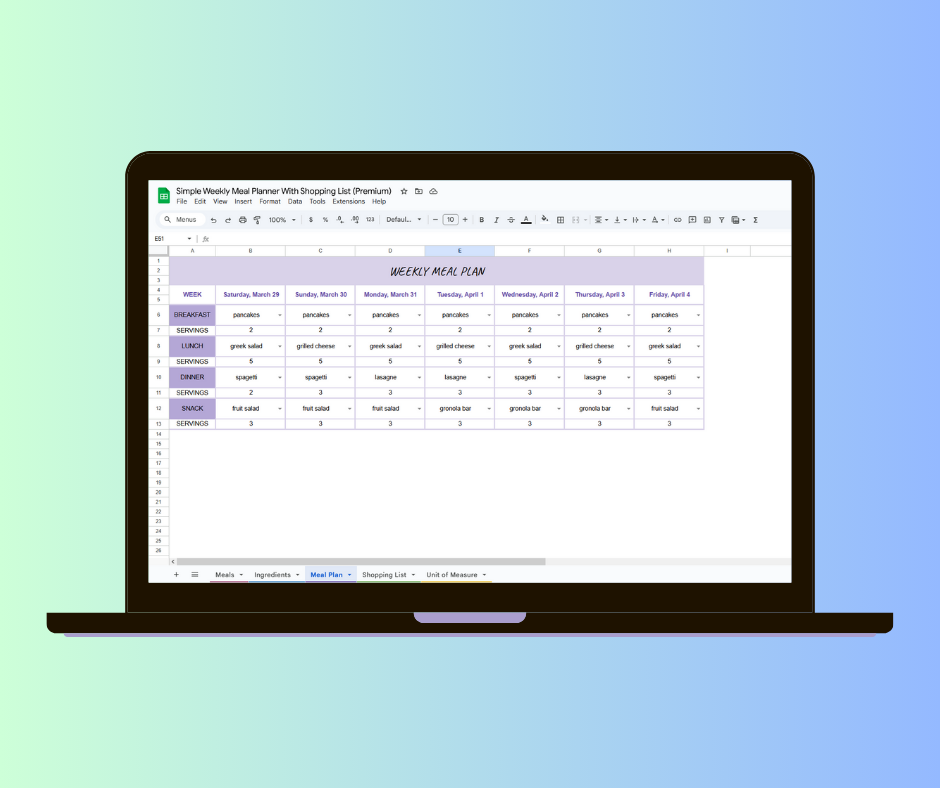
Do you struggle with planning meals for the entire month or sticking to a grocery budget?
If so, a structured weekly meal plan template might be the solution you need.
Meal planning is a simple yet effective way to save time, reduce food waste, and stick to a grocery budget.
Whether you’re a busy mom trying to feed your family or someone looking for a healthy lifestyle, having a structured weekly meal plan template can be a game-changer.
That’s why we’ve created a Google Sheets meal planner that includes a grocery shopping list and meal tracker.
This template allows you to plan daily meals, generate a final grocery list, and avoid last-minute trips to the grocery store.
Keep reading to learn how to use our free template and upgrade to the premium meal planner for an automated shopping list.
Why Use Google Sheets for Meal Planning?
Easy access from any device via your Google account.
Fully customizable for personal use and dietary preferences.
Helps with grocery expenses by organizing meals in advance.
A simple way to reduce reliance on fast food.
Can be shared with family members for collaborative planning.
Features of the Free Google Sheets Meal Planner
Our free weekly meal planner template consists of three key tabs:
Meal Planner – Plan weekly meals by selecting from a dropdown menu.
Shopping List – Manually enter items based on the meals you’ve selected.
Meals – Enter your favorite meals to create your personalized weekly menus.
How to Use the Free Meal Planner
First thing, click the link to access the free template.
Make a copy and save it to your sheets in Google Drive or Google Sheets.
Go to the Meals tab and enter your meal recipes, categorized by meal type (breakfast, lunch, dinner, snacks).

In the Meal Planner tab, select meals from the dropdown menus and enter servings.
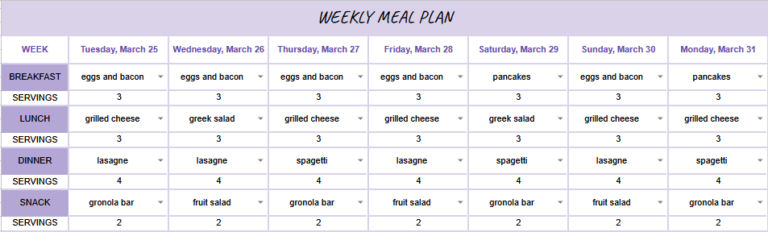
Update the Shopping List tab by listing the list of ingredients required for the selected meals.

Premium Meal Planner with Automated Shopping List
For those who want a more structured and automated approach, the premium meal planner is the best option.
It includes:
7-day meal planner
Ingredients tab with food items
Unit of measure tab for accurate grocery shopping
Final grocery list that updates automatically
How to Use the Premium Meal Planner
Add meals to the Meals tab, breaking them down into meal types (breakfast, lunch, dinner, and snacks).

Define the unit type for each ingredient in the Unit of Measure tab.
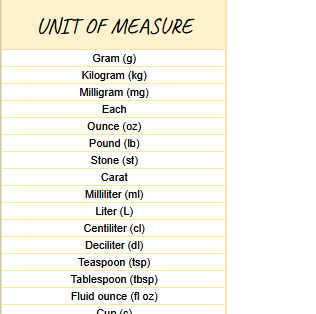
List all necessary list of ingredients in the Ingredients tab, linking them to meals.

In the 7-day meal planner tab, select meals from the dropdown menus and input servings.
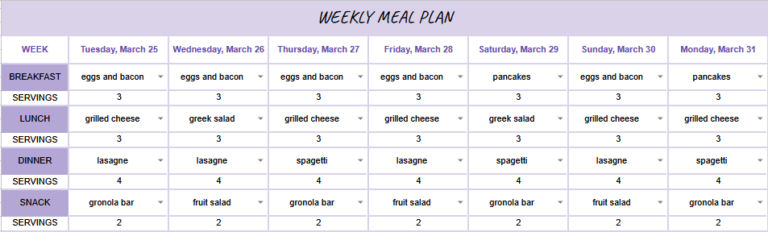
Your grocery shopping list will now be automatically updated.

Important:
Do not rename the tabs; otherwise, the pivot tables and formulas won’t work correctly.
This meal planner is ONLY COMPATIBLE WITH GOOGLE SHEETS.
Additional Meal Planning Tips
Avoid extra items by sticking to your weekly meal schedule.
Keep a quick reference of your most commonly used meal recipes.
Get your Free Google Sheets Meal Planner.
If you have any questions regarding this meal planner, you can send us an email at freeplanners@clarifiedpotential.com
Get your 7-day meal planner with an automated shopping list.
If you have any questions regarding this meal planner, you can send us an email at planners@clarifiedpotential.com
Conclusion
Meal planning is one of the best meal organization strategies for busy families and individuals looking to streamline their grocery shopping process.
By using this Google Sheets meal planner, you can save money, reduce food waste, and stick to a healthy lifestyle.
Whether you use the free template or upgrade to the premium version, you’ll find that meal planning becomes a simple way to maintain better control over your grocery budget and weekly meal schedule.
Start today and enjoy the benefits of structured, stress-free meal planning.
Happy Meal Planning!
Important: This post is for informational and educational purposes only. This post should not be taken as therapy advice, financial advice or used as a substitute for such. You should always speak to your own therapist or financial advisor before implementing this information on your own. Thank you!


