MONTHLY BUDGET PLANNER
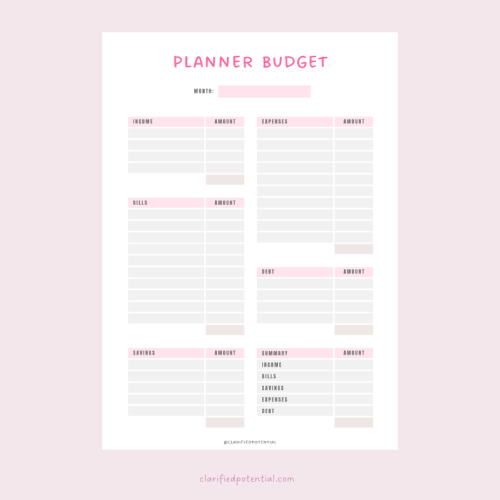
ARE YOU LOOKING FOR A DIGITAL OPTION?
Have a look at our 📊 Google Sheets Budget Template below
What is included?
💰 1. Budget Summary Dashboard
Get a full snapshot of your financial health in one glance.
Total Income Received
Bills Paid
Debts Paid
Expenses Paid
Total Savings
Total Left Over
📈 Includes a color-coded pie chart to visually break down your budget summary by category.
💼 2. Income Tracking (With Bar Chart)
Track and compare your income sources effortlessly.
Add multiple income streams
Enter expected vs. actual income
View differences automatically calculated
A sleek bar chart shows where you’re earning more or less
Perfect for freelancers, side hustlers, or households with multiple incomes.
🧾 3. Detailed Budget Sections
All the tools you need to plan, monitor, and adjust your spending.
🔹 Income Section
Log various income sources
Track monthly or weekly inflow
Stay aligned with your financial goals
🔸 Expenses Section
Categorize all spending (e.g., groceries, transport)
See total expenses at a glance
Identify where to cut back
🔹 Debts Section
Record all outstanding debts
Track payments and balances
Stay motivated as you reduce what you owe
🔸 Bills Section
Organize recurring bills (rent, utilities, etc.)
Never miss a payment again
Check off bills as they’re paid
🔹 Savings Section
Set and track savings goals
Monitor progress monthly
Watch your savings grow over time
✅ Why You’ll Love This Budget Template
Instantly downloadable Google Sheets file
Fully editable and customizable
Beginner-friendly – no Excel skills needed
Works with Google Drive for easy access anywhere
Great for personal, household, or small business budgeting
📥 What’s Included
1 x Google Sheets Budget Template
Step-by-step instructions
Pre-built formulas and charts
Compatible with desktop, tablet & mobile
Take control of your money, reduce financial stress, and reach your goals faster with this simple, powerful budgeting tool.
🛒 Add to cart now and start budgeting smarter today!