MAY 20, 2025
Dynamic Monthly Calendar Planner Template for Google Sheets
PLANNERS
Are you tired of juggling too many to-do lists, missed deadlines, and scattered schedules?
Whether you’re a busy professional, student, parent, or business owner, keeping track of important dates, daily tasks, and personal goals can get overwhelming.
That’s why we created the Dynamic Monthly Calendar Planner Template for Google Sheets—a fully customizable, easy-to-use digital calendar built to meet your specific needs.
With powerful features and seamless integration with your Google account, it’s the best option for anyone looking to organize their life with clarity and ease.
This Google Sheets calendar template will be perfect to help you manage your time and productivity.
If you are looking for free templates, you may also want to see Free Google Sheets Daily Planner Template.
What’s Inside This All-in-One Google Sheets Planner?
Monthly Calendar (Auto-Updating)
Start fresh each month without touching a thing.
This monthly calendar auto-populates based on the first day of the month you enter—perfect for keeping track of public holidays, project deadlines, and important events. It’s more than a simple calendar template—it’s a fully functional calendar with conditional formatting and color schemes to highlight important dates.
This is a monthly editable calendar that you can populate by adding a task or calendar event with a specific date.
This whole Google Sheet Template is perfect for personal use.
And these days, a digital monthly calendar is the best way to go so this planner is a pretty convenient tool.

Weekly + Daily Schedules (4 AM–11PM)
This weekly calendar template includes hourly intervals so you can time block your daily activities down to the minute.
Whether you’re planning lesson plans, tracking extracurricular hours logs or, or just managing team schedules, this google sheets template has you covered.
This Weekly and daily schedule is perfect for your time management.
The first day will always start with the day of the week that you select.
The weekly schedule can be filled with items from 4AM to 11PM (which you can change) but which is most often the main hours of the day.
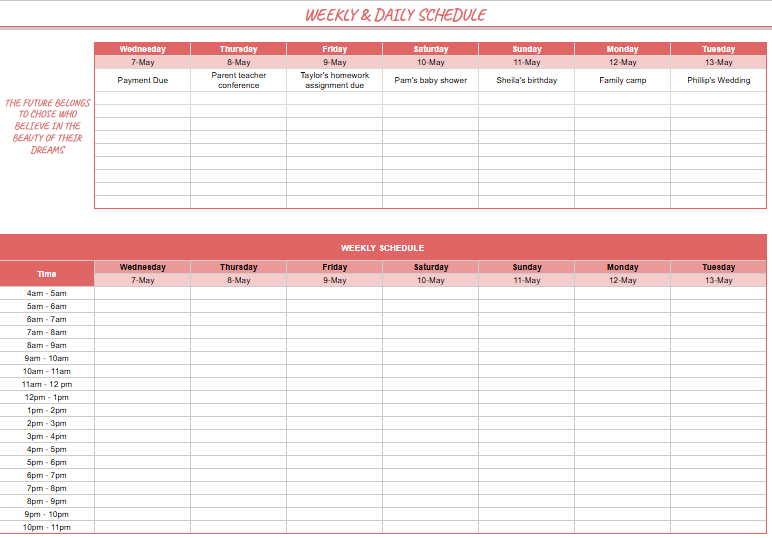
Dynamic To-Do List with Progress Bar
Say goodbye to messy to-do lists. This interactive tracker uses drop-down menus and progress bars to visually reflect your task status (Not Started, In Progress, Completed).
It’s one of the easiest ways to stay on top of your daily tasks and longer-term goals.
Automatically calculates progress using spreadsheet data
Uses conditional formatting for visual clarity
Built-in columns for due dates and notes
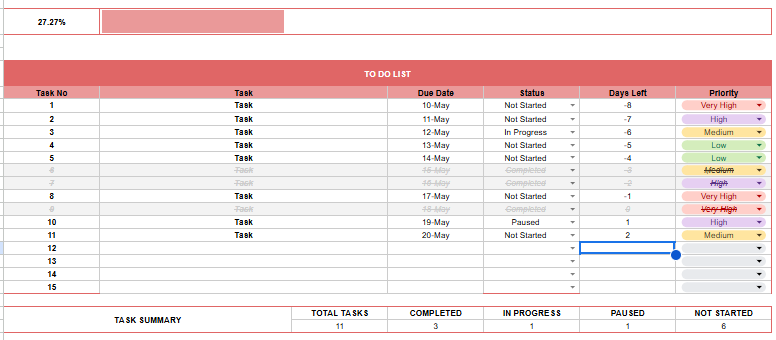
If you are looking for more google sheets templates, you can have a look HERE.
30-Day Habit Tracker
Stay consistent and crush your personal goals. This editable template includes daily habit checkboxes and overall tracking progress so you can celebrate wins every day.
This is simple yet powerful way to keep track of your habits.
Track progress in real time
Perfect for anyone building routines or creating lesson planning goals
Supports multiple habits across different categories
Family Chore Chart
Turn chaos into cooperation.
Assign tasks to team members (or family) and mark off progress together.
It’s a simple way to build accountability, especially when managing household routines with kids.
To set up your chore chart for the week, just select your start date and the week will start from the first cell with the weekday.
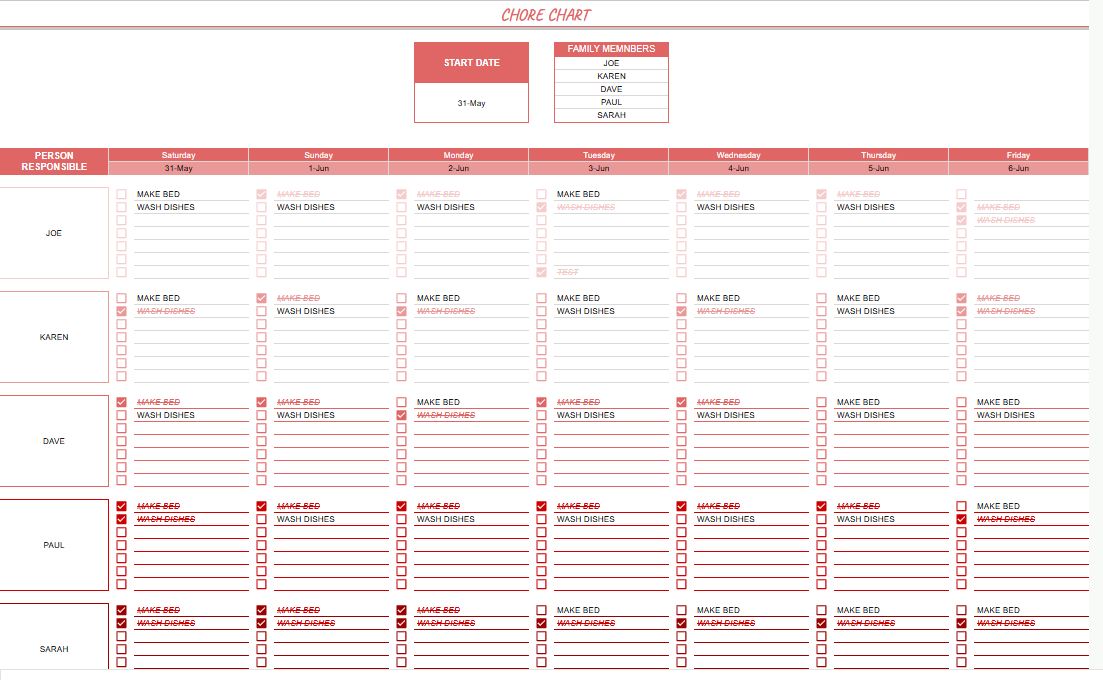
Simple Monthly Budget Tracker
Keep finances in check with this simple way to manage income, expenses, and savings goals.
This feature will give you insight into your cash flow.
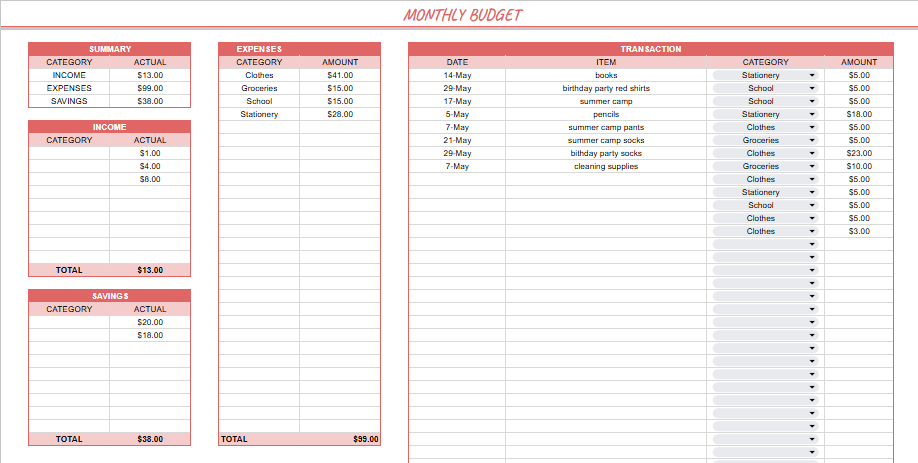
Conclusion
Stop relying on clunky physical calendars and disconnected online digital calendars.
With our Dynamic Monthly Calendar Planner Template for Google Sheets, you’ll finally have one indispensable tool to manage team members, personal goals, and everything in between—from the top of your schedule to the last day of the month.
With automatic updates, built-in tracking, and customizable calendars, this planner gives you everything you need to stay organized and productive—all year long.
So have a look at our google sheets monthly calendar template and easily plan your days, weeks and months.
Important: This post is for informational and educational purposes only. This post should not be taken as therapy advice, financial advice or used as a substitute for such. You should always speak to your own therapist or financial advisor before implementing this information on your own. Thank you!



