How to set working hours in Google Calendar

How to set working hours in Google Calendar PRODUCTIVITY Managing a busy schedule can be a challenge, especially in today’s era of hybrid work and virtual meetings. Whether you’re coordinating with team members, balancing your personal life, or blocking time for deep work, setting working hours in Google Calendar is a game-changing feature. This powerful […]
How to delete boards, lists and cards in Trello

How to delete boards, lists and cards in Trello PRODUCTIVITY Keeping your Trello workspace organized is key to efficient project management, especially if you use boards, lists, and cards to handle multiple tasks and projects. As projects evolve, you might find that certain boards, lists, or cards are no longer needed, making it a good […]
How To Unshare Google Calendar (step-by-step)

OCTOBER 30, 2024 How To Unshare Google Calendar (step-by-step) PRODUCTIVITY Do you want an easy step-by-step guide on how to unshare Google Calendar? If so, then keep reading. Google Calendar is a popular tool for organizing schedules, managing calendar events, and keeping track of upcoming meetings. Sharing your Google Calendar with team members, family members, […]
Goodnotes vs Notability for note-taking (which is better?)

OCTOBER 28, 2024 Goodnotes vs Notability for note-taking (which is better?) PRODUCTIVITY Goodnotes vs. Notability for note-taking (which is better?). If you have had this question before, you have come to the right place. Here, we will discuss Goodnotes and Notability in detail, which will make it easier for you to choose which to use for note-taking. […]
The Ultimate Realistic Productive Morning Routine for Women

SEPTEMBER 20, 2024 The Ultimate Realistic Productive Morning Routine for Women PRODUCTIVITY Are you looking for the ultimate realistic productive morning routine for women? We’ve got you covered. For many women juggling careers, family, or personal goals, the idea of a perfect morning routine often feels like an unrealistic Instagram dream. But the truth is, […]
The Ultimate Productive Morning Routine for Students

AUGUST 20, 2024 The Ultimate Productive Morning Routine for Students PRODUCTIVITY AND TIME MANAGEMENT Are you on the hunt for a morning routine that will change everything? Here, we will talk about the ultimate productive morning routine for students. Starting your day on the right foot is very important. A productive morning routine sets the […]
Free productivity laptop apps for students

AUGUST 15, 2024 Free productivity laptop apps for students PRODUCTIVITY Are you a student struggling to stay organized and productive? Managing classes, assignments, and personal life can be overwhelming. Fortunately, there are free productivity apps and planners designed to help students streamline their tasks and improve efficiency. In this post, we’ll explore top free productivity […]
The Ultimate Productive Morning Routine
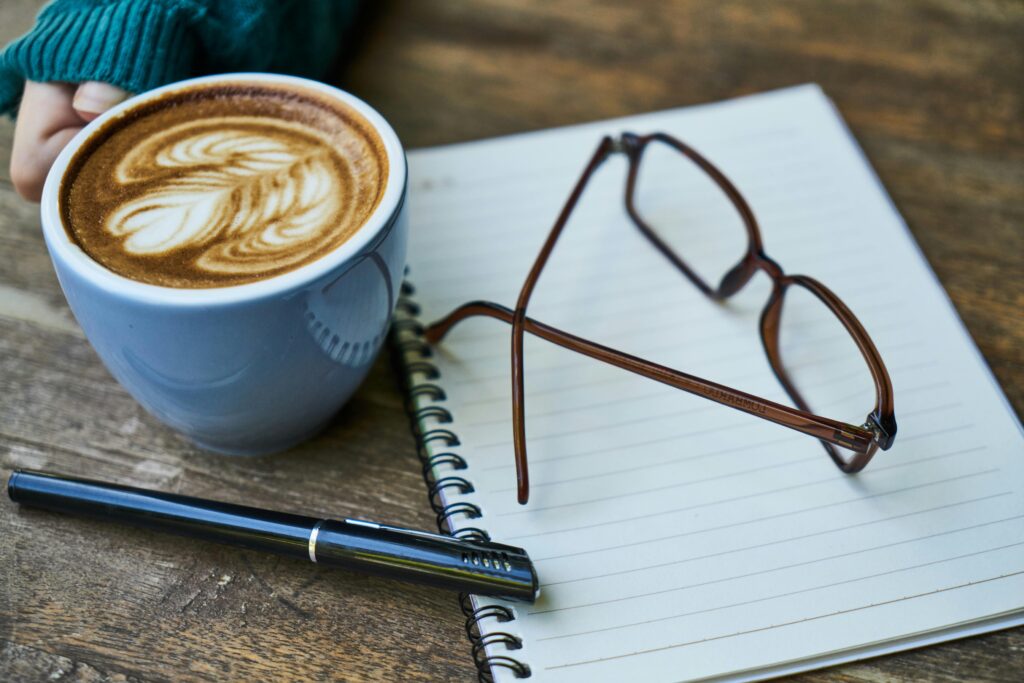
AUGUST 8, 2024 The Ultimate Productive Morning Routine PRODUCTIVITY AND TIME MANAGEMENT Do you want to start your day being more productive? No problem. We have the ultimate productive morning routine for you. Your morning routine set the tone for the rest of the day. A well-structured and intentional morning routine can be the key […]
How to create a Productive Daily Routine for college students

AUGUST 2, 2024 How to create a Productive Daily Routine for college students PRODUCTIVITY AND TIME MANAGEMENT Are you a college student looking for a productive daily routine? We have a productive daily routine for college students that will be perfect for you. College life can be both exhilarating and overwhelming. With classes, assignments, extracurricular […]
10 Aesthetic Productivity Apps for Increased Productivity

JULY 22, 2024 10 Aesthetic Productivity Apps for Increased Productivity productivity Are you looking for productivity apps that’s aesthetic as well? You have come to the right place. In the bustling world of productivity, aesthetics often take a back seat to functionality. However, the look and feel of your productivity tools can significantly impact your […]