Best daily planner apps for Android (paid and free)
- 1. Google Calendar
- 2. Microsoft Outlook
- 3. Todoist
- 4. Trello
- 5. Planner Pro
- 6. Any.do
- 1. Todoist (Premium)
- 2. Trello (Premium)
- 3. Microsoft Outlook (Microsoft 365)
- 4. Planner Pro (Premium)
- 5. Any.do (Premium)
- 6. Notion (Personal Pro)
- 1. Google Calendar
- 2. Todoist
- 3. Trello
- 4. Any.do
- 5. Microsoft Outlook

Staying organized and managing your daily life effectively is essential for maintaining productivity and achieving a healthy work-life balance.
Whether you’re a busy professional, a student juggling assignments, or a parent managing family schedules, having the right daily planner app on your Android device can be a game-changer.
With an abundance of both free and paid options, finding the perfect app to suit your specific needs can feel overwhelming.
Some users may prefer a minimalist design and straightforward to-do list app, while others might need a powerful tool with advanced features for managing complex projects and collaborating with team members.
In this post, we’ll explore the best daily planner apps for Android, highlighting their key features, customization options, and how they can help you manage your daily tasks, set due dates, and achieve your goals.
Whether you’re looking for seamless calendar integration, enhanced task management tools, or a platform that syncs across multiple mobile devices and desktops, there’s a perfect app to fit your planning style and boost your productivity.
You may also want to read Best shared calendar apps for families to use.
Best free daily planner apps for Android
Here’s a comprehensive list of best free daily planner apps for Android that offer excellent features for managing your daily life, work tasks, and personal growth.
These apps provide an intuitive interface, powerful tools, and customization options to help you streamline your planning process across mobile devices, desktops, and web browsers.
1. Google Calendar
A top choice for its seamless calendar integration with other Google apps like Gmail and Google Drive, making it one of the best free daily planner apps for Android.
Key features:
Daily schedule, upcoming tasks, and due dates
Syncs across devices for easy access
Minimalist design and user-friendly interface
Integration with Google Assistant for voice commands
Great for small teams and family members with shared calendars
Works well as a project management tool for light use
Best Part: It’s completely free with a robust privacy policy.
2. Microsoft Outlook
Known for email management, but also a powerful tool for organizing your daily routines and managing your work-life balance.
Key features:
Built-in calendar view to manage daily tasks and important tasks
Syncs with Microsoft Planner and other Office 365 tools
Color coding for different tasks or projects
Customizable reminders for better time management
Desktop version and mobile app for Android devices
Integration with Apple Watch for real-time updates
Best Part: It’s free with a free version for personal accounts and small business owners.
3. Todoist
One of the best to-do list apps and digital planner apps with a focus on task management, project tracking, and goal setting.
Key features:
Task manager for personal and work tasks
Color schemes and customization options for a personalized experience
Integration with apps like Google Calendar and Slack
Grocery list and note-taking capabilities
Supports voice commands to add a new task
Premium versions offer advanced features like productivity trends and reminders
Best Part: The free plan is ideal for individual users and small teams, while premium is available for personal preferences and specific needs.
4. Trello
A highly visual project management app that uses boards, lists, and cards to help you manage your daily planning and project management software needs.
Key features:
Perfect for small teams and family members collaborating on projects
Easy-to-use interface for never-ending to-do lists
Color coding and tagging for better organization
Web browser access and mobile app for Android devices
Add audio files, checklists, and due dates to cards
Great way to manage personal life and work projects in one place
Best Part: Offers a free version with sufficient features for personal and team use.
5. Planner Pro
A full-featured app designed for those who prefer a more traditional digital format with a focus on daily life organization and personal growth.
Key features:
Combines calendar, to-do list app, and notes in one interface
Focus on specific tasks and goal setting
Customization options for color schemes and views
Available for mobile and desktop with easy syncing
Supports audio files and attachments for better task management
Best Part: It offers a free trial and a free version with essential features, making it a good choice for users transitioning from a paper planner.
6. Any.do
An intuitive task management tool that combines list apps and calendar integration to keep track of your daily schedule and work tasks.
Key features:
Syncs with Google Calendar, Outlook, and other productivity apps
Supports reminders, due dates, and recurring tasks
White noise and focus features for better concentration while you complete tasks
Works offline, ensuring you don’t lose track of tasks
Great features like voice command integration and smart notifications
Best Part: It’s a best choice for users seeking a user-friendly interface and easy access on mobile and desktop.
You may also want to read Best shared calendar apps for families to use.
Other Free Apps you should know about
Notion: Best for combining task management, note-taking, and project management with a minimalist design.
Microsoft To Do: Great for personal use and small business owners looking for a simple yet effective planner.
Asana: A more advanced option for those needing project management software with real-time collaboration and powerful tools for small teams.
Choosing the best free daily planner app depends on your specific needs, whether it’s for personal life, small business, or family members.
Each app offers unique features that enhance your planning process, helping you achieve better work-life balance and personal growth.
You may also want to read Best shared calendar apps for families to use.
Best paid daily planner apps for Android
Here’s a comprehensive list of the best paid daily planner apps for Android that offer a blend of advanced features, customization options, and powerful tools to optimize your daily life and improve work-life balance.
These apps also provide a free version or free trial to help you explore their capabilities before committing to a subscription.
1. Todoist (Premium)
A highly rated task management tool and to-do list app that simplifies daily planning for both personal and professional use.
Key features:
Calendar integration with Google Calendar, Outlook, and Slack
Customizable reminders and notifications for important tasks and upcoming tasks
Color coding and tags to organize projects and daily routines
Supports voice commands to add a new task or complete tasks
Syncs across mobile devices, desktop, and web browser
Minimalist design with a focus on user experience
Best Part: A free plan is available, but the premium version unlocks productivity tracking, task templates, and priority levels.
Pricing: Starts at $4/month.
2. Trello (Premium)
An intuitive project management app that uses a visual board system to manage your never-ending to-do list and complex projects.
Key features:
Ideal for small teams and collaborative work
Customization options for boards, lists, and cards to fit your personal preferences
Attach files from Google Drive and Dropbox
Real-time collaboration with team members
Supports goal setting and task dependencies
Works seamlessly on Android devices, desktop, and Apple Watch
Best Part: The free version is feature-rich, but premium offers advanced features like automation and custom fields.
Pricing: Starts at $5/month per user.
3. Microsoft Outlook (Microsoft 365)
Beyond email, Outlook is a powerful digital planner app with robust calendar view and task manager features.
Key features:
Syncs with Microsoft Planner and other Office 365 tools
Built-in support for project management software
Advanced features like task prioritization and integration with OneNote, SharePoint, and Teams
Customizable color schemes and categories
Works across mobile devices, desktop, and web browser
Best Part: It’s an all-in-one solution for managing both personal life and work tasks.
Pricing: Requires a Microsoft 365 subscription, starting at $6.99/month.
4. Planner Pro (Premium)
Designed for users transitioning from a paper planner, Planner Pro offers a detailed and full-featured app for managing your daily schedule and personal growth.
Key features:
Combines daily tasks, events, and notes in one interface
Customization options for layout and color schemes
Supports task prioritization and recurring tasks
Integration with Google Calendar and Outlook
Offline mode for uninterrupted daily planning
Syncs across Android devices and desktops
Best Part: A free trial is available, and the premium unlocks additional features like task dependencies and export options.
Pricing: Starts at $3.99/month.
5. Any.do (Premium)
A popular mobile app for task management and goal setting, Any.do combines a sleek design with powerful tools to help you organize your daily life and personal accounts.
Key features:
Syncs with Google Calendar, Outlook, and other productivity apps
Audio files and voice command support for hands-free planning
Grocery list and shopping features
Color coding and categories for better organization
Smart notifications and recurring tasks for improved time management
Desktop version available for easy access
Best Part: The free version is great for individual users, while the premium is ideal for small business owners and specific needs.
Pricing: Starts at $5.99/month.
6. Notion (Personal Pro)
A versatile project management tool and note-taking app that allows you to build your own best digital planners from scratch.
Key features:
Combines tasks, notes, and databases in a single interface
Ideal for small teams and personal use
Customization options for templates, layouts, and workflows
Supports audio files, images, and embedded files
Works on Android devices, desktop, and web browser
Great for managing both personal life and work-related projects
Best Part: A free version is available, but the Personal Pro plan offers unlimited file uploads and advanced permissions.
Pricing: Starts at $4/month.
You may also want to read Best shared calendar apps for families to use.
Other Paid Apps you should know about
Habitica: A gamified planner for managing daily tasks and building positive habits.
Asana Premium: Best for project management software with extensive collaboration features and task dependencies.
TimeTree: A calendar integration app designed for family members and team members to share schedules in real time.
Choosing the best paid daily planner app depends on your personal preferences, specific tasks, and whether you need it for personal use, small teams, or larger projects.
These apps offer great features that help you achieve personal growth, better time management, and a seamless planning process for both personal lives and professional work.
You may also want to read Best shared calendar apps for families to use.
Free vs. paid versions of daily planner apps for Android
Here’s a detailed comparison of the free vs. paid versions of popular daily planner apps for Android to help you decide which one suits your personal life, work needs, and time management goals.
The comparison includes key differences in features, customization options, and user experience across both versions.
1. Google Calendar
A powerful and intuitive app widely used for managing daily tasks and schedules.
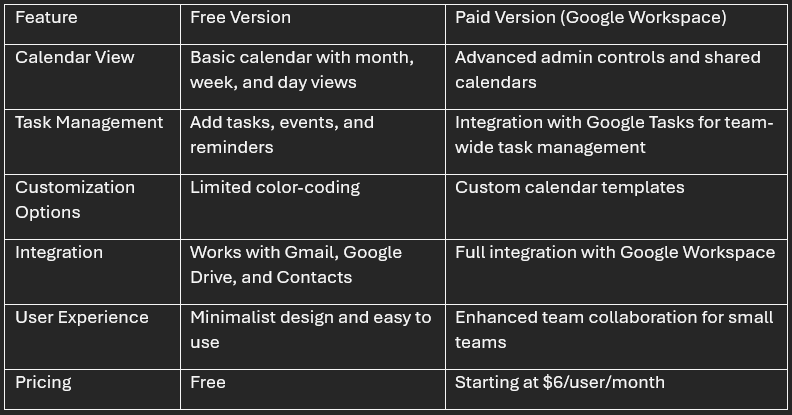
2. Todoist
A feature-rich to-do list app and task manager for organizing personal life and work tasks.
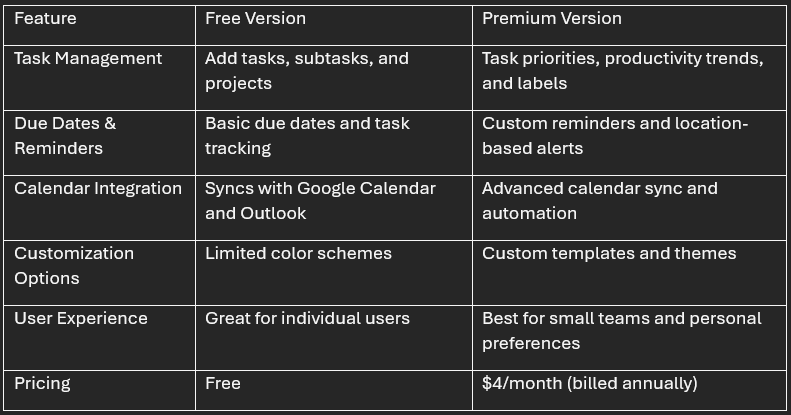
3. Trello
A popular project management app designed for organizing tasks visually using boards.
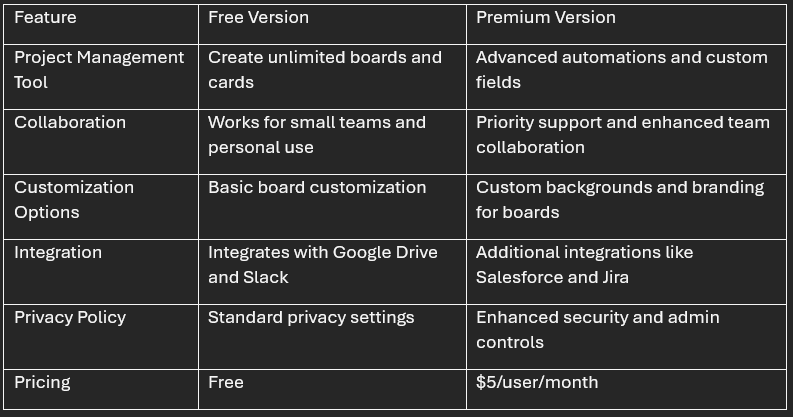
4. Any.do
A highly versatile app for managing daily routines, grocery lists, and tasks.
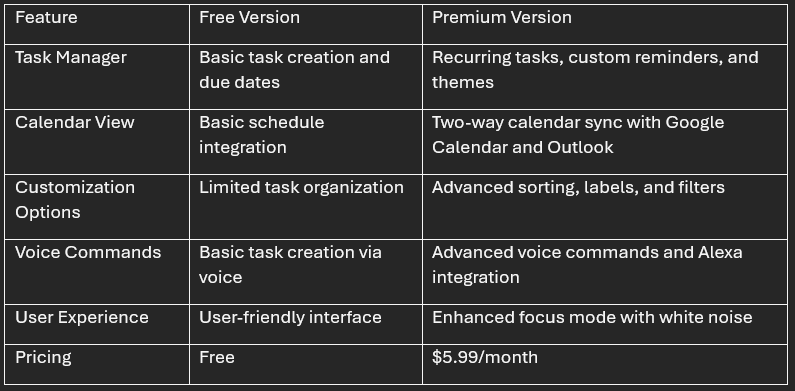
5. Microsoft Outlook
An all-in-one solution for email, calendar, and task management.
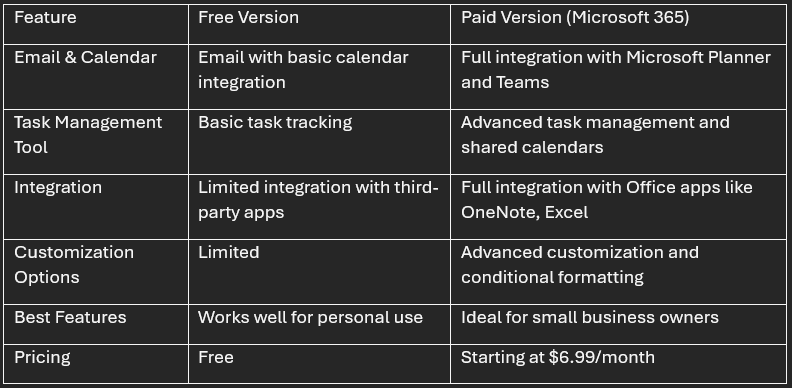
Key Differences Between Free and Paid Versions
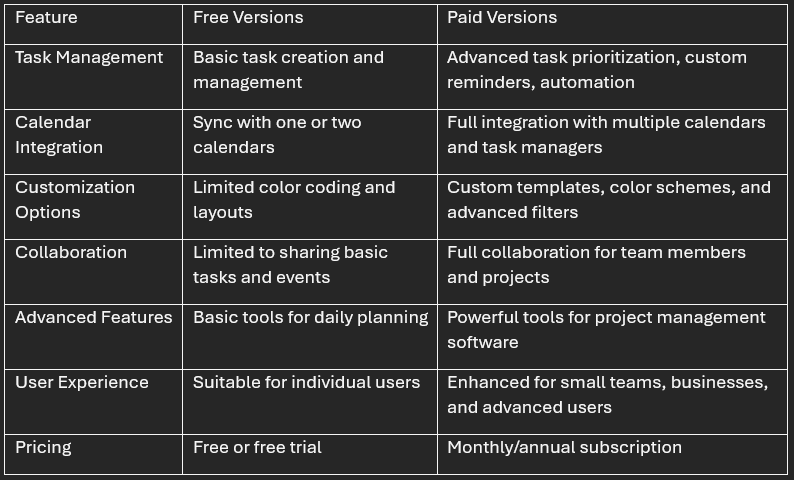
Free Versions are great for individual users managing personal tasks or light project work.
Paid Versions offer advanced features, better collaboration, and customization, making them ideal for small business owners, small teams, and those with more complex planning processes.
Your best choice depends on your specific needs and whether you need a simple to-do list app or a full-fledged project management tool for balancing your personal lives and work commitments.
You may also want to read Best shared calendar apps for families to use.
Conclusion
Choosing the best daily planner app for your Android device depends on your unique needs, whether you’re managing personal tasks, coordinating with team members, or juggling multiple projects.
With a variety of free and paid versions available, there’s an app suited for everyone.
Free versions like Google Calendar and Todoist provide essential tools for managing your daily tasks, important tasks, and schedule, making them ideal for individual users or those just starting to explore digital planning.
Paid versions, such as Microsoft Outlook, Any.do, and Trello, offer advanced features like calendar integration, advanced task management, and customization options, making them perfect for small teams, business owners, and those seeking a more robust project management tool.
Whether you need a to-do list app for daily planning, a task manager to stay on top of deadlines, or a project management software to track long-term goals, there’s an app that will help streamline your planning process.
By evaluating your personal preferences, specific tasks, and work-life balance, you can find the best choice that suits your lifestyle and enhances your productivity.
Investing in a premium version can unlock powerful features, but the free plans are more than sufficient for most users, offering flexibility without a cost.
Ultimately, the key to successful daily planning is consistency—choose an app that fits your personal life, daily routines, and goal-setting needs, and start taking control of your day with the right tools at your fingertips.
You may also want to read Best shared calendar apps for families to use.
Important: This post is for informational and educational purposes only. This post should not be taken as therapy advice, financial advice or used as a substitute for such. You should always speak to your own therapist or financial advisor before implementing this information on your own. Thank you!


