APRIL 18, 2024
Productivity Apps Every College Student Needs
PRODUCTIVITY

Feeling overwhelmed by classes, deadlines, and everything in between? You’re not alone—college life can feel chaotic.
Managing time, assignments, and personal goals takes more than good intentions. It takes a smart system.
Fortunately, several productivity apps make college life easier. They help you stay focused, organized, and efficient.
But apps alone aren’t enough. You also need a structured planner that’s easy to customize and use every day.
That’s why I created two Google Sheets planners—one free, one premium—made especially for students like you.
Each one is designed to keep your academic and personal life balanced, intentional, and productive.
Let’s explore the tools and planners that can transform your college routine.
Best Productivity Apps for College Students
1. Notion
Notion is your all-in-one workspace. Create class notes, assignment boards, and even track study habits in one place.
2. Evernote
Take detailed notes, save images, and sync across devices. Organize lecture notes or personal reminders efficiently.
3. Trello
Use Trello’s drag-and-drop boards to manage group projects, weekly tasks, or track assignment progress visually.
4. Forest
Stay focused by growing a virtual tree. Exit the app, and it withers. Great for maintaining focus during study time.
5. Google Keep
Quickly jot down ideas, set reminders, and create color-coded lists. It’s perfect for short notes and task planning.
Free Google Sheets Planner for College Students
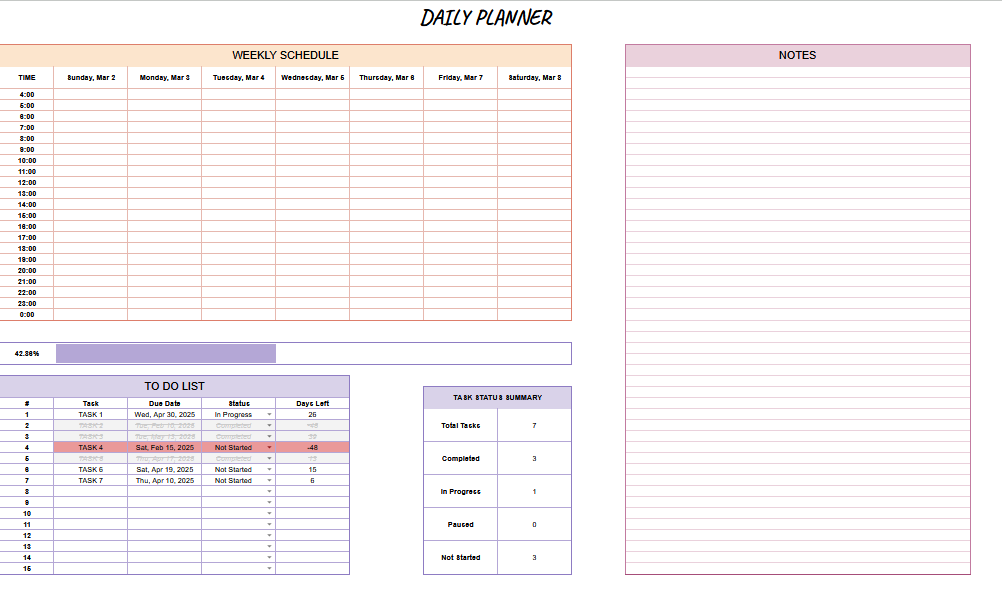
The Free Google Sheets Planner helps you stay organized without any cost or steep learning curve.
Features:
Weekly schedule: Monday to Sunday, hourly from 4:00 AM to 12:00 AM
To-do list: Task, due date, status, days left
Automatic progress bar for tasks
Task status summary: Completed, in progress, paused, not started
Dedicated notes section
Premium Google Sheets Planner for College Students

The Premium Planner offers everything from the free version—plus powerful additions to help with habits and goals.
Features:
Weekly schedule: Monday to Sunday, hourly from 4:00 AM to 12:00 AM
To-do list with task, due date, status, days left
Progress bars and task summary dashboard
Dedicated notes section
7-day habit tracker for up to 15 habits with progress bars
Goal planner: Break large goals into smaller tasks with individual progress tracking
Conclusion
Are you using the right tools to succeed in college? Apps alone might not keep everything running smoothly.
Notion and Trello organize your work. Forest and Google Keep help you stay on track and remember tasks.
Still, digital planning works best when paired with a clear, structured system tailored to students.
Our Google Sheets planners give you both flexibility and structure. Use them to manage your week and your goals.
Whether you want a free simple layout or a premium system with trackers and goals, there’s a version for you.
Choose the tools that support your growth, focus, and academic goals—without the stress.
Important: This post is for informational and educational purposes only. This post should not be taken as therapy advice, financial advice or used as a substitute for such. You should always speak to your own therapist or financial advisor before implementing this information on your own. Thank you!


