JULY 11, 2024
Best scheduling apps to boost your productivity
PLANNERS

Are you struggling to manage your time and tasks effectively?
Scheduling apps can help streamline your day, prioritize tasks, and reduce stress.
With numerous options available, finding the right tool can be overwhelming.
This guide introduces top scheduling apps to boost your productivity.
Additionally, we’ll highlight two free planners: the GoodNotes Daily Planner and the Google Sheets Productivity Planner.
These tools are designed to help you manage your schedule efficiently.
Whether you’re a student, professional, or managing personal tasks, there’s a solution tailored for you.
Let’s explore these resources to enhance your productivity and achieve your goals.
Top Scheduling Apps to Boost Your Productivity
Effective scheduling is key to maximizing productivity. Here are some top apps to help you stay organized:
1.Google Calendar
Google Calendar is a versatile tool for managing events and appointments.
It integrates seamlessly with Gmail and other Google services.
Features include event reminders, shared calendars, and goal setting.
It’s accessible across devices, ensuring you stay updated on the go.
2. Fantastical
Fantastical offers a user-friendly interface with natural language input.
It supports multiple calendar services and provides features like task management and weather updates.
Recently, Fantastical expanded its availability to Windows users.
3. Any.do
Any.do combines task management with calendar integration.
It allows users to create to-do lists, set reminders, and schedule events.
The app is available on various platforms, including Android, iOS, and web browsers.
4. Doodle
Doodle simplifies scheduling meetings by allowing participants to vote on preferred times.
It’s ideal for coordinating with multiple people and integrates with major calendar platforms.
Doodle is accessible without registration, making it convenient for quick scheduling.
Free GoodNotes Daily Planner

For those who prefer digital handwriting, the GoodNotes Daily Planner is an excellent choice. This free planner includes:
Monthly Page: Schedule important events and get an overview of the month.
Weekly Page: Outline top priorities and plan your week effectively.
Daily Planner Section: Organize daily tasks and manage your time efficiently.
The planner’s minimalist design ensures a clutter-free experience, suitable for students and professionals alike.
Free Google Sheets Productivity Planner
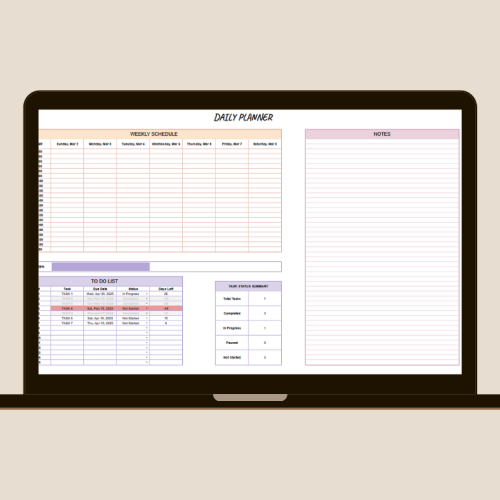
For those who prefer spreadsheets, the Google Sheets Productivity Planner offers a structured approach to task management. Features include:
7-Day Daily Schedule Template: Plan your week with hourly slots from 4 AM to 12 AM.
Smart To-Do List Template: Add tasks with due dates, statuses, and visual progress bars.
Notes Section: Record ideas, reminders, or insights related to your daily activities.
Visual Progress Tracking: Automatically updates based on task status, helping you monitor progress in real-time.
This planner is ideal for individuals managing personal tasks and seeking a consistent daily schedule template.
Conclusion
Selecting the right scheduling app can significantly enhance your productivity.
Whether you prefer digital calendars, task managers, or planners, there’s a tool tailored to your needs.
Google Calendar and Fantastical offer robust features for event management.
Any.do and Doodle simplify task coordination and meeting scheduling.
For personalized planning, the GoodNotes Daily Planner and the Google Sheets Productivity Planner provide structured approaches to manage your time effectively.
By integrating these tools into your routine, you can streamline your workflow, prioritize tasks, and achieve your goals more efficiently.
Embrace these resources to take control of your schedule and boost your productivity.
Important: This post is for informational and educational purposes only. This post should not be taken as therapy advice, financial advice or used as a substitute for such. You should always speak to your own therapist or financial advisor before implementing this information on your own. Thank you!


