MAY 06, 2024
5 Productivity Laptop Apps You Need for Organization As a Student
PRODUCTIVITY

Are you struggling to stay organized and productive throughout your busy school week?
Managing assignments, exams, and personal tasks can feel overwhelming without the right tools.
Fortunately, simple apps can transform your laptop into an organization powerhouse.
In this post, you’ll discover five productivity apps that every student should use.
Plus, we’ll introduce two free productivity planners from Clarified Potential!
These planners work perfectly alongside your favorite apps.
Our GoodNotes Daily Planner and Google Sheets Productivity Planner help you manage schedules, tasks, and notes with ease.
They are free, simple to use, and designed with students in mind.
Stay organized, boost your focus, and reduce stress every week.
With the right combination of apps and planners, you can achieve better academic results.
Ready to get organized and stay ahead? Let’s dive into the best tools for student success!
5 Productivity Laptop Apps
1.Notion
Notion is an all-in-one workspace for notes, tasks, and schedules.
You can organize class notes, track assignments, and build personal dashboards.
Templates for school planning make it easy to start without feeling overwhelmed.
Notion is also perfect for collaboration on group projects and class presentations.
You can sync your Notion workspace across multiple devices, keeping you organized anywhere.
2. Google Calendar
Google Calendar is a must-have for managing deadlines and appointments.
Use it to set reminders for exams, project deadlines, and club meetings.
Color-code events for easy visual separation between personal and academic tasks.
Sync Google Calendar across your phone, tablet, and laptop for seamless organization.
It pairs perfectly with our free GoodNotes Monthly Page for a complete overview.
3. Evernote
Evernote helps you take structured notes during lectures and study sessions.
Use notebooks to separate notes by subject and keep everything easy to find.
You can also scan handwritten notes or save important web clippings quickly.
Evernote’s powerful search feature finds notes even from handwritten images.
It’s a reliable option for keeping your academic materials organized all semester.
4. Todoist
Todoist makes task management simple, even when your schedule gets overwhelming.
Organize assignments by subject, due date, or project using customizable task lists.
Set recurring tasks for daily study habits or weekly reading assignments easily.
You can prioritize tasks to focus on what’s most urgent each day.
5. Microsoft OneNote
Microsoft OneNote offers a flexible, easy-to-use note-taking system for students.
You can create notebooks for each subject, class, or project with ease.
OneNote supports typed notes, drawings, audio clips, and web clipping in one place.
Organize pages and sections intuitively for fast access to your information.
Bonus: Free Productivity Planners from Clarified Potential
Enhance your laptop productivity system with our two free downloadable planners!
GoodNotes Daily Planner includes:
A Monthly Page for important events.
A Weekly Priorities Page to set weekly focus points.
A Daily Planner Section for organizing daily to-dos.

Google Sheets Productivity Planner includes:
A 7-Day Daily Schedule Template with hourly blocks (4 AM–12 AM).
An interactive Smart To-Do List with task status dropdowns and a progress bar.
A Notes Section to capture ideas, reminders, and class insights.
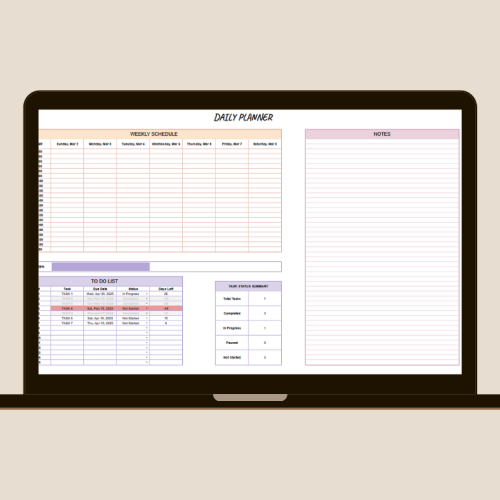
Both planners help you stay on track, save time, and reduce last-minute stress.
You can start using them immediately to create a weekly and daily system that works for you.
Conclusion
Staying organized as a student does not have to feel overwhelming or complicated.
With the right apps and tools, you can manage your schedule and priorities with ease.
Apps like Notion, Google Calendar, Evernote, Todoist, and OneNote offer powerful help.
Paired with our free GoodNotes Daily Planner and Google Sheets Productivity Planner, success becomes even more achievable.
Using these tools together will improve your time management, focus, and academic results.
Both free planners are designed specifically to support busy students at every stage.
Start by downloading your copies and setting up a simple weekly and daily system today.
Whether you’re preparing for exams or managing your personal projects, organization is key.
Consistency with these tools will save time, lower stress, and boost your confidence every week.
Take control of your academic life today—your future self will thank you for it!
Important: This post is for informational and educational purposes only. This post should not be taken as therapy advice, financial advice or used as a substitute for such. You should always speak to your own therapist or financial advisor before implementing this information on your own. Thank you!


